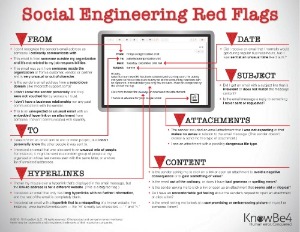Check Fraud
Here are a few tips to help protect you and your family from check fraud: https://conta.cc/3tht7Xe.
Social Engineering
In today's internet environment, 95% of data breaches occur as a result of someone clicking a link or downloading an attachment. To learn more, please review this Social Engineering Red Flags information sheet.
ATM Skimming Devices
The illegal placement of skimming devices on ATM’s and retail terminals has become a growing concern affecting individuals throughout the area. For our part, our associates regularly inspect the outside of our ATM’s to mitigate these fraud attempts and ensure a safe experience for our customers. Earlier today, this inspection led us to believe that an ATM may have been subject to tampering. We immediately contacted the Crystal Lake Police Department, coordinated with them to perform a thorough review of our machines, and addressed the concerns swiftly. The safety and security of our customer information is always our greatest priority and we will continue, as we did today, to remain diligent in our efforts to stop this criminal activity. We would like to reassure our customers that your account information remains safe. Home State Bank’s database remains secure and no customer information has been compromised.
Tragic-Event-Related Scams
- A message from the United States Computer Emergency Readiness Team (US-CERT) and the National Cyber Awareness System: Tragic-Event-Related Scams
- For added security, we highly recommend online banking users change their password at least every 90 days.
Equifax Breach
In response to the recent Equifax breach, Equifax has set up a website for consumers to visit and see if they may have been affected by the breach. Home State Bank encourages monitoring your credit as a best practice, and wanted to notify our customers of this Equifax offer. For more specifics about Equifax, the breach and their offer, please visit: https://www.equifaxsecurity2017.com.
Safeguarding Your Personal Information
- Never reply to emails, phone calls, or text messages that request your personal information .
Home State Bank will never contact you by phone or email to ask for your account numbers, PIN numbers, or any other confidential information. LINK TO LATEST FRAUD SCHEMES: https://www.ftc.gov/ - Make a list of the contents of your wallet.
Make a list of every ATM or debit card, credit card, driver’s license number and other forms of ID you carry in your wallet or purse. Keep the list in a safe place at home and update it regularly. You will need this list if your wallet or purse is ever lost or stolen. Never carry your Social Security Number in your wallet or purse. Also, never carry in your wallet any paper onto which you’ve jotted down PINs, passwords, or login information. - Sign up for Online Security Alerts
Account Alerts inform you about transfers, payments and other transactions. They can tell you when a payment is due or an account balance reaches a certain level. Transactions, such as wire transmissions, ACH Transactions, and ACH batch initiations or transfers can be watched. Alert notifications can be setup as Login alerts, Emails, or Text message options to your cell phone. - What should I do if I lose my card or it is stolen?
Call us immediately during regular banking hours at (815) 459-2000 and ask for Banking Operations. After hours, call (800) 472-3272. By reporting a lost or stolen card to us immediately, you will limit your liability due to unauthorized use of your card. Refer to the Endorsed Agreement for complete details.
Users may report their ATM/Debit card as lost or stolen through their Online Banking under "Settings". * Important : Once completed, this change cannot be reversed and you will need to request a new Debit/ATM card.
Learn more about security breaches by clicking here.
Identity Theft Hotline (866) 999-5630 or click here for more information. - Monitor your statements, bills, and online accounts
Check the transactions listed on your bank statements, credit card bills, utility bills, and online accounts regularly for unauthorized transactions. If you spot something suspicious, report it immediately.
- Only do business with companies you know and trust
When making online transactions, be sure the website is secure.
- Protect your PC with up-to-date anti-virus software
- Be cautious when sharing a computer
If you use a shared computer – such as a library or lab computer – or share a computer with roommates, log out and clear cookies after every computer session. - Password protect your electronics
Enable the password feature on your cellphone, laptop, Kindle, iPad, or any other electronic devices that contain personal information about you – including, phone numbers, banking information – anything you don’t want in the hands of strangers. If your password-protected device is lost or stolen, your personal information is not immediately accessible to others.
Additionally, most devices have “remote wipe” capability that allows you to erase addresses, phone numbers, emails, photos and other sensitive content on a lost or stolen phone. Wiping a lost or stolen phone restores the device it to its factory settings. Refer to the manufacturer’s website to learn specifics for your device. - Watch your U.S. Postal mail
Missing bills or statements may indicate someone is tampering with your mail or your identity.
We recommend you consider going paperless (E-Statements) for your banking needs. If you will be away from home for 3 - 30 days, sign up for “Hold Mail Service.” The Post Office has a forwarding service if you will be gone more than 30 days. For more information please all the U.S. Postal Service at (800) 275-8777.